hey readers , sri terpanggil utk buat tutorial .
lupe akn exam jap , esok last day ! haha ~
2 paper more , teruskan perjuangan mu wahai sri juju !
yeah !
then , today nk buat tutorial psal background at image .
sri tgk blog zuai , die buat tuto psal ni , tpi die version photoshop .
hee , so skrng untuk lebih mudah .
kite buat version gimp dan photoscape ! :)
yeah , jom mulekan ! :)

contohnye . mcm gmbr kt atas ni .
so , for the first open korg punye gimp .
then upload gambar yg nak di edit .
contohnye , gmbr mcm ni .
after that , click " FILE ---> OPEN "
upload gmbr yang nak di jadikkan background tu , contohnye mcm gmbr sri tu la :)
click pd file background trsbut , click " EDIT --> COPY "
dh copy , then paste . tab background tadie bole close sbb kite dh copy background nye .
so , akan jadi macam ni .
then , click : MOOD ---> pilihnya ape version yang korg nak .
cntohnye sri pilih " overlay "
cntik tak ? XD
haha , pastu dh siap . bole save :)
then , ade 1 version algi , yang simple giler .
kalau blogger takde photoscapes ni mmg ketinggln ah .
sbb ni adobe paling easy untuk dapat .
gmbr akan terhasil macam ni :)
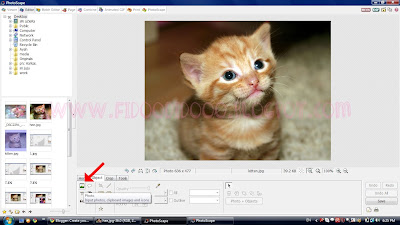
oke , first mcm biase , upload gmbr .
upload lg gmbr untuk background plak .
rezsize kan die .
adjust opicity :)
then save !
sangat muda ? xmo complicated sgt kalau pkai photoshop . sri bg care mudah ! ;)















wahhh tq2 , lg best dri photoshop :P
ReplyDelete@eLaThEeMoGiRl
ReplyDeletemost welcome :)
best lah .
ReplyDeletekreative nye akak :)
wah.. menarik! nk try lah! :D
ReplyDeleteakak , Aishah punyer Gimp kan , tkde tab mood tu laa . mcm mane nk adekan balekk ?
ReplyDelete@eyca ramdzan
ReplyDeletepg dekat tab window then click yg bwk toolbox (: